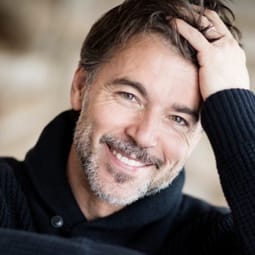Reducing Digital Eye Strain
So many things in our life have screens that can cause digital eye strain. From your phone to your computer and your television, screens are everywhere.
So, what can be done to reduce digital eye strain in today’s world? The answers might surprise you. Read on to find out more!
If you’re due for a comprehensive eye exam, checking your prescription and wearing accurate corrective lenses is a great place to start.
Our experienced eye care professionals are here to help! Book your appointment today at Eye Q Optical in Cooper City and give your eyes the care they deserve.

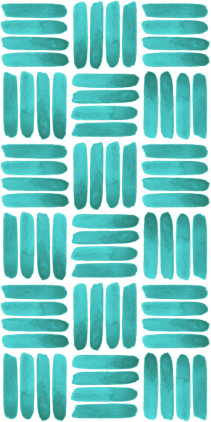
Feeling the Strain
You can call it digital eye strain. Or you can call it computer vision syndrome. Either way, it still feels the same.
Some of the symptoms include:
- Tired, strained eyes
- Frequent headaches
- Blurry vision
- Dry eyes
- Neck & shoulder pain
Read on to discover some simple tips on how to alleviate the strain.
How Neurolens Can Help
When your eyes are aligned, the images sent to your brain are also aligned and clear. Eye misalignment can cause your brain to constantly adjust images and cause symptoms such as:
- Eye strain
- Dry eye
- Headaches
- Eye fatigue
Neurolens uses a contoured prism design to correct eye misalignment naturally and deliver comfortable, clear vision. Using advanced prism technology, Neurolenses can help with trigeminal dysphoria and help you enjoy comfortable vision throughout the day.
With the prevalence of remote work and reliance on digital screens, Neurolens is an excellent solution for your unique visual needs.
Ask us how we can help you with digital eye strain by correcting your eye’s alignment.
What You Can Do
Certain factors in your life could be contributing to your digital eye strain. We’ve compiled this handy list for you on ways you can make your eyes feel more comfortable wherever you’re using your devices.
Make Your Eyes Comfortable
It’s important to make sure your eyes are functioning their best with regular eye exams. Using an incorrect prescription can strain your eyes throughout the day, especially in front of your digital devices.
And, don’t forget to blink! We tend to blink less when we’re looking at a screen for prolonged amounts of time.
Make Your Body Comfortable
Proper office ergonomics go a long way in increasing your overall comfort, including the comfort of your eyes.
- Try keeping your computer screen 15–20 degrees below eye level
- Keep your computer screen 16–30 inches, or about an arm’s length, away from your face
- Adjust your chair, so your feet rest on the floor, and your arms have support while typing
- If you look back and forth between reference material and your screen, put them next to each other to minimize head movement
- Minimize reflections from windows or lights that can create a glare on your screen
- Keep your screen clean, so you’re not struggling to read through smudge marks
Take a Break
We all deserve a break, and so do your eyes. Get up from your desk now and then, go chat by the copier, get some water from the staff room, and let your eyes adjust to something that isn’t your screen.
Practice the 20-20-20 rule: After 20 minutes of looking at your screen, look over at something 20 feet away for 20 seconds. Your eyes will thank you!

Want More Comfort?
If you follow these tips and tricks, you can alleviate your eye strain at home and in the workplace. For more information, or if you want to explore more ways to give your eyes a break with our eye care professionals, book an appointment today in Cooper City.
Our Location
We are located in the heart of Cooper City, just off Stirling Road between Nob Hill and Pine Island Roads in the new Cooper Square Plaza.
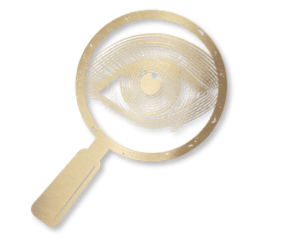
Our Address
- Suite 105, 9620 Stirling Road
- Cooper City, FL 33024
Contact Information
- Phone: 954-434-1414
- Email: eyedocwafa@gmail.com
Office Hours
- Monday: Closed
- Tuesday: 10:00 AM – 7:00 PM
- Wednesday: 10:00 AM – 5:00 PM
- Thursday: 10:00 AM – 5:00 PM
- Friday: 10:00 AM – 5:00 PM
- Saturday: 9:00 AM – 3:00 PM
- Sunday: Closed

Our Brands